-Image as font
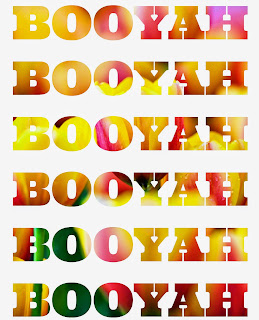 -Make an image come through text
-Make an image come through text-Clipping mask with text
-Place an image inside of text
-Make an image in the shape of letters
It's been called so many different things, but we'll just call it a text mask. A text mask is just what all those images sound like- making an image come through the text, just like in the photo to the right. (I made that, by the way).
This is surprisingly easy to do- just grab a photo off the internet, open design, and fiddle around with it for a minute or so and you've got it. Just pay extra attention to the key elements and details, or you might have a hard time, but other than that, it was uber easy for me to do (and I'm pretty lazy at this sort of thing). Here is the link, it's on the Picmonkey blog and you can check out their other tutorials here. Oh, and it's FREE.
I hope you have fun with this, it's a really cool trick to know. Maybe you could even print it out and frame it as a Mother's Day gift....??
xx Savannah




No comments :
Post a Comment