 -First, you're gonna want to unsubscribe from as much as you can- that's where Unroll.Me comes in handy. Unroll.Me is the most helpful app ever, because it helps you unsubscribe, roll up, and keep all of the emails you've been meaning to tackle for months. Here's how it works- you just sign into your email, and then swipe away all of the emails you want to unsubscribe from, and roll up the ones you want to read, and keep the ones you want to stay subscribed to. You need to be ruthless- remember, if you miss it, you can always subscribe again.
-First, you're gonna want to unsubscribe from as much as you can- that's where Unroll.Me comes in handy. Unroll.Me is the most helpful app ever, because it helps you unsubscribe, roll up, and keep all of the emails you've been meaning to tackle for months. Here's how it works- you just sign into your email, and then swipe away all of the emails you want to unsubscribe from, and roll up the ones you want to read, and keep the ones you want to stay subscribed to. You need to be ruthless- remember, if you miss it, you can always subscribe again. 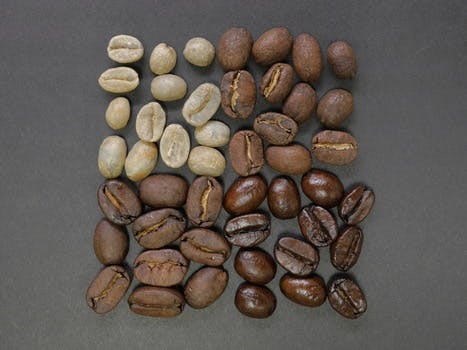 -Try to reply to emails ASAP. If not, then the sender will become frustrated/impatient and maybe even forget all about it if you leave it in your inbox for a week. As soon as you see an email for work/etc. then reply to it, if you can't, then leave yourself an important note on your phone/stick a sticky note to your computer or something. Leaving it there will cause it to become buried and you'll forget about it.
-Try to reply to emails ASAP. If not, then the sender will become frustrated/impatient and maybe even forget all about it if you leave it in your inbox for a week. As soon as you see an email for work/etc. then reply to it, if you can't, then leave yourself an important note on your phone/stick a sticky note to your computer or something. Leaving it there will cause it to become buried and you'll forget about it.  -Finally, go in once a week and delete as much as you can. Whether you have 5 minutes or 25 minutes, delete everything that isn't important from all of your folders. My social one is just all YouTube, telling me every single day when a YouTuber uploads something. But try to build a routines of this, going in and cleaning things out and making sure it's organized.
-Finally, go in once a week and delete as much as you can. Whether you have 5 minutes or 25 minutes, delete everything that isn't important from all of your folders. My social one is just all YouTube, telling me every single day when a YouTuber uploads something. But try to build a routines of this, going in and cleaning things out and making sure it's organized. *Just one little tip that will make checking your email sooooo much better- if you use Gmail, then click on the little settings drop bar in the top right corner, and select "Themes". There are so many beautiful photos to put behind your inbox- personally, I chose Lake Tahoe, because nature can be really soothing when you're overflowing with emails.

PHONE
 -First things first, delete all of those apps you used like crazy for the first hour and haven't touched since you downloaded them. I had quite a few- and most I wasn't worried about, because I could save my progress and if I missed it I could get it again. No, apps don't take up a terrible amount of space at all, but clearing out a few will get you some memory back and plus you'll have room for more.
-First things first, delete all of those apps you used like crazy for the first hour and haven't touched since you downloaded them. I had quite a few- and most I wasn't worried about, because I could save my progress and if I missed it I could get it again. No, apps don't take up a terrible amount of space at all, but clearing out a few will get you some memory back and plus you'll have room for more.  -Now you're gonna tackle those photos. No, I don't really think you need six pictures of a hamburger, you can't taste something through a photo- and twenty five selfies that mostly look the same? Keep the good ones, delete the bad. What you should really be worried about it your videos- the can take up over 70 MB of space, AKA a lot. Either upload them to your computer or delete them, because honestly I don't think you need them. Finally, upload most of them to your computer, except for the ones you want to keep on your phone for whatever reason.
-Now you're gonna tackle those photos. No, I don't really think you need six pictures of a hamburger, you can't taste something through a photo- and twenty five selfies that mostly look the same? Keep the good ones, delete the bad. What you should really be worried about it your videos- the can take up over 70 MB of space, AKA a lot. Either upload them to your computer or delete them, because honestly I don't think you need them. Finally, upload most of them to your computer, except for the ones you want to keep on your phone for whatever reason.  -You know what also takes up a lot of space besides videos? Music. I only have 7 songs on my phone (the rest is on the cloud, I can download them any time) so I don't have to worry about this as much, I'm talking about you over there who has 8,000 songs- do you listen to them all? Just take off a few every day, and if you really love music, then either buy an iPod just for music or download Spotify, which takes up so much less space and it's cheaper to pay for Premium than it is for 8,000 songs on iTunes.
-You know what also takes up a lot of space besides videos? Music. I only have 7 songs on my phone (the rest is on the cloud, I can download them any time) so I don't have to worry about this as much, I'm talking about you over there who has 8,000 songs- do you listen to them all? Just take off a few every day, and if you really love music, then either buy an iPod just for music or download Spotify, which takes up so much less space and it's cheaper to pay for Premium than it is for 8,000 songs on iTunes. *Plus, get a wallpaper & lock screen that you actually like- it will make going on your phone so much better, and plus you'll smile every time you look at it.
I really hope these helped you today, and I can't wait to do more of these in the future- it's kind of fun to help people declutter. And if you liked this, then you will LOVE Marie Kondo's book, The Life Changing Magic of Tidying Up. It's available on Amazon for about $7.00, and I can't wait to check it out.... as soon as I order it which I haven't done yet.
xo Savannah




No comments :
Post a Comment